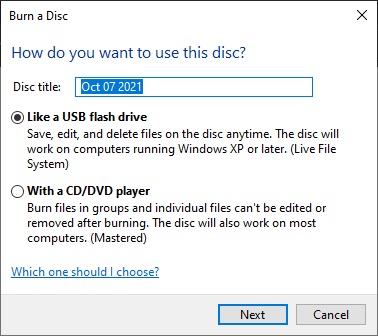Virtual Burner feature allows you to create a Writable Virtual Device to burn virtual discs instead of optical ones both from DAEMON Tools Lite or from any other application.
Virtual Burner is a paid feature with a trial period. To get to know how to try or activate it, go to the Activation article.
To create a Writable Virtual Device, click on Drives in the sidebar, or in the main window, and then choose Writable Virtual Device. Here you need to perform several easy steps:
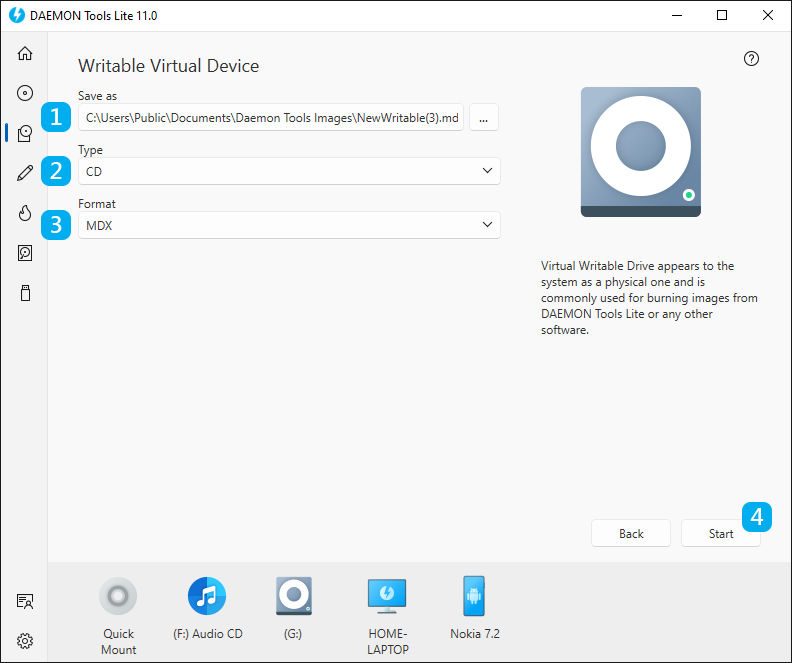
- Choose how to Save a virtual drive.
- Select the Type of the device — CD or DVD.
- Select the Format for virtual discs — MDX or MDS/MDF.
- Click Start button to begin creating a Writable Virtual Device or Back button to return to the Images catalog.
- Wait a few moments while a Virtual Burner is created.
After the successful creation, Writable Virtual Device appears as a real one and can be accessed both from DAEMON Tools Lite or from any other application.