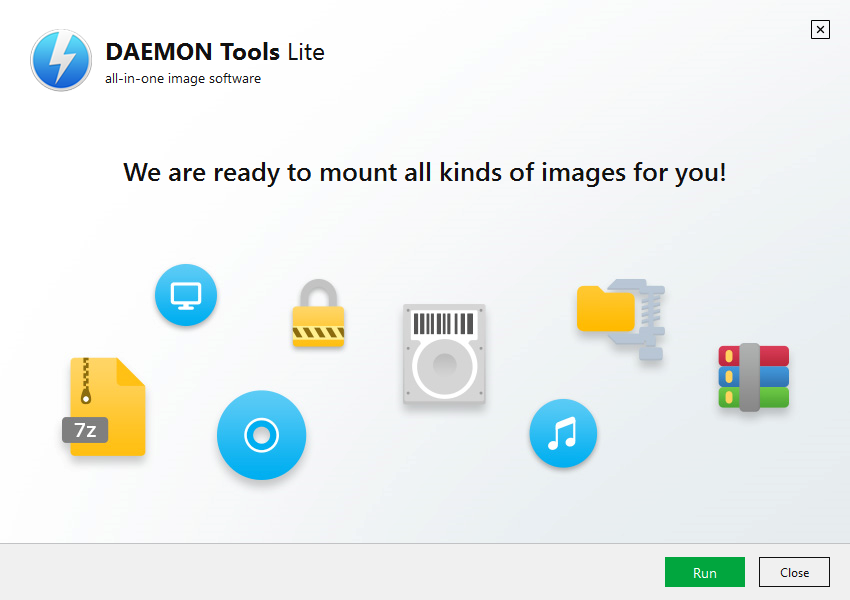DAEMON Tools Lite is free imaging software with lots of features. To start using it, you need to install the program following the steps below:
- Download DAEMON Tools Lite installer from the official site — daemon-tools.cc and double-click it. In this case, you will get DTLiteInstaller.exe — a small tool which will help you install the program. If you have downloaded the setup file from other resources, go to the Step 4.
-
Choose the license type and wait until DAEMON Tools Lite Installer is downloading the setup files.
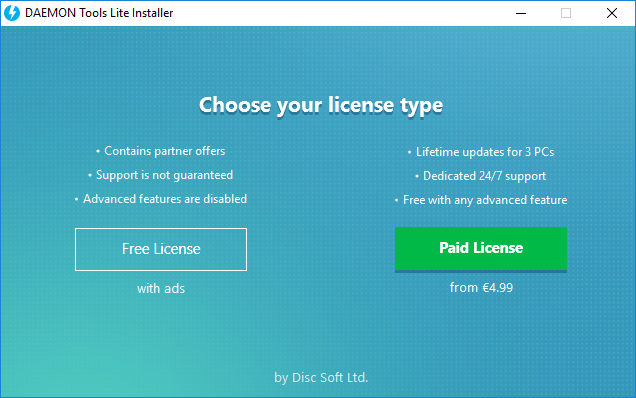
-
Paid License allows you to install DAEMON Tools Lite on three PCs, get lifetime updates for free, be one of the first in the support queue and avoid third-party offers during installation and update process. You can also choose Use for commercial purposes while in cart if you need DAEMON Tools Lite for business.
- Free License allows you to use DAEMON Tools Lite without any charge for non-commercial purposes. Note that if you choose Free License, third-party offers will appear in the setup wizard and full support is not guaranteed.
-
Click Install button.
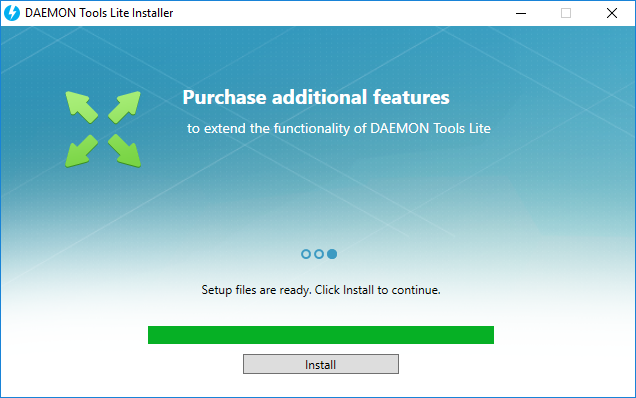
-
DAEMON Tools Lite installer opens. If you chose Paid License, you need to enter Serial number, or if you don't have one — purchase the license. If you chose Free License you need to simply press Agree and Continue.
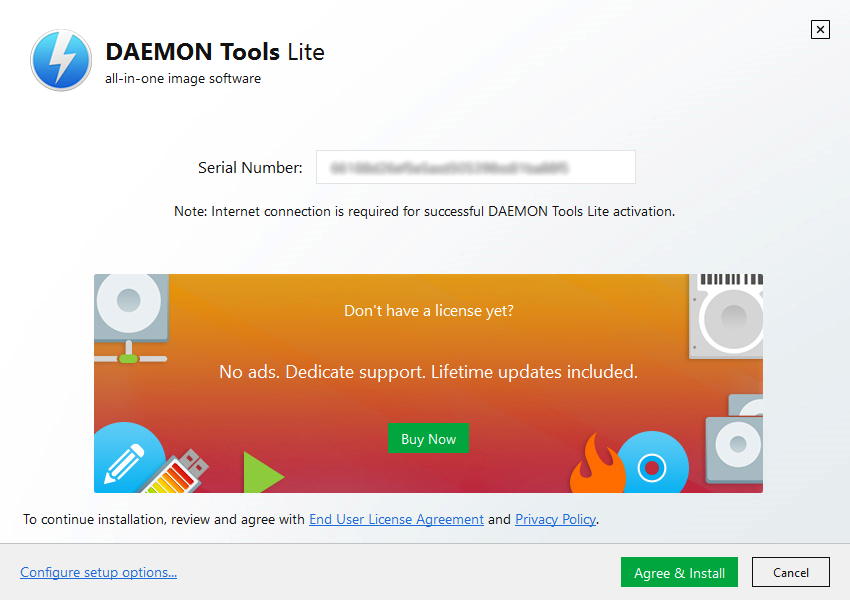
Press Configure setup options... to manage the available options.
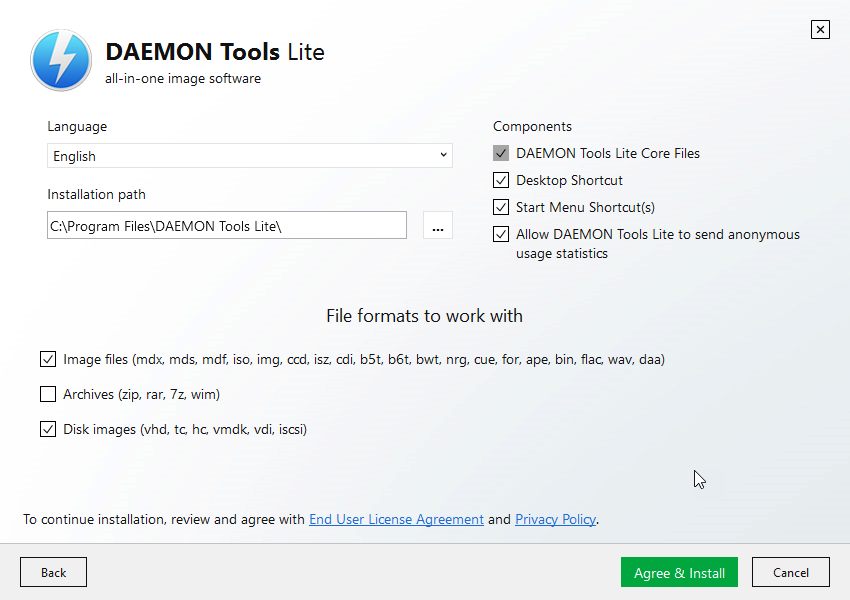
To read End User License Agreement and Privacy Policy, click the relevant links.
-
Wait till the installation process finishes:
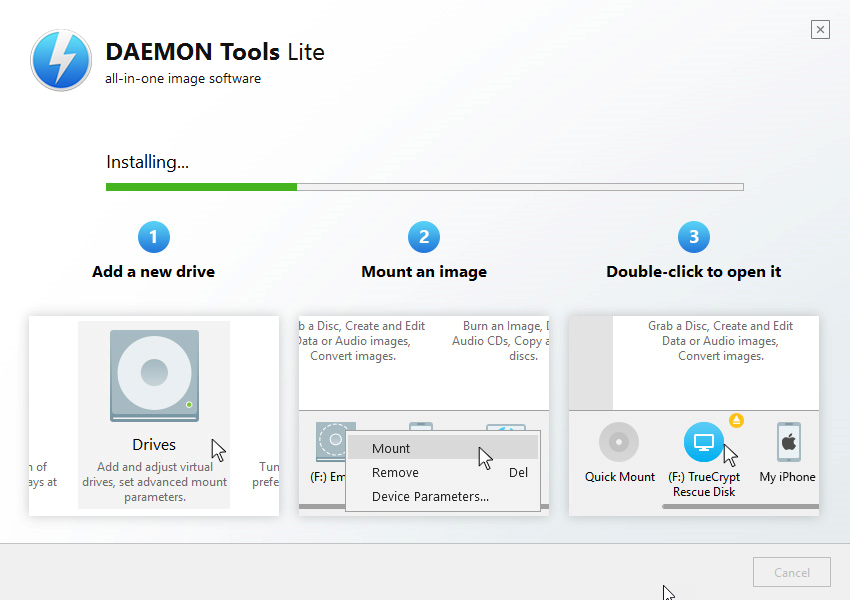
-
Done! Now you can enjoy DAEMON Tools Lite.