Erase a Disc wizard allows you to erase a re-writable CD or DVD in order to get it prepared for the future burning.
Erase a Disc wizard is a part of Disc Burn paid group. Learn more about the features included in Disc Burn group in the relevant article.
To erase a CD or DVD-RW, click Burn option in the sidebar, or in the main window, and choose Erase a Disc from the catalog of wizards.
Here you need to perform several easy steps:
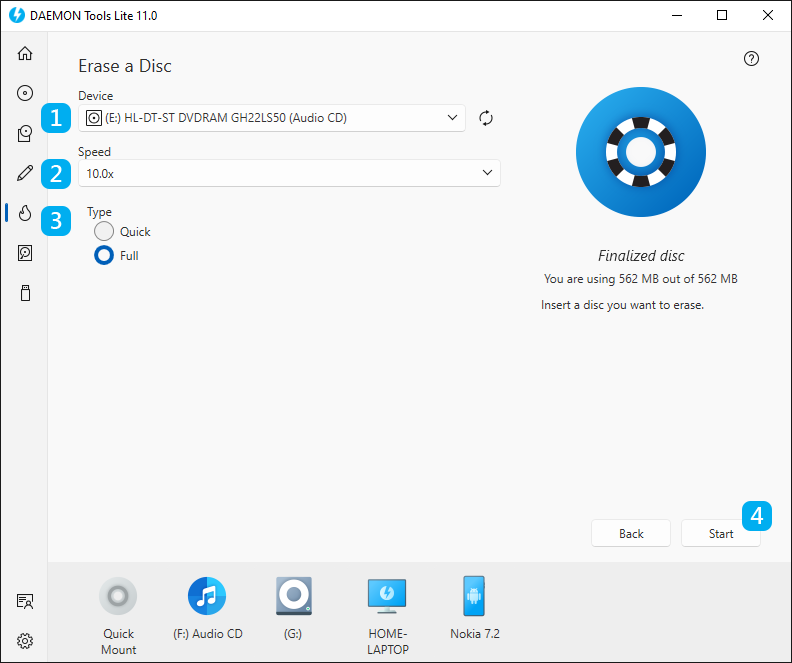
- Insert the disc you want to erase into the drive and choose this drive in DAEMON Tools Lite.
- Choose the Speed according to your disc. The time of erasing process depends on the erasing speed.
- Choose the Type of erasing:
- Quick means to mark the disc as clear, but its data will be actually deleted only after overwriting.
- Full means actual erasing of the whole disc. This procedure takes much more time than the previous one.
- Click Start button to begin erasing a disc or Back button to return to the catalog of Disc Burn group.
- Wait a few moments while a disc is erased.