Image Editor group provides advanced tools to edit, convert and create images. Unlocking this group, you are getting the following list of features:
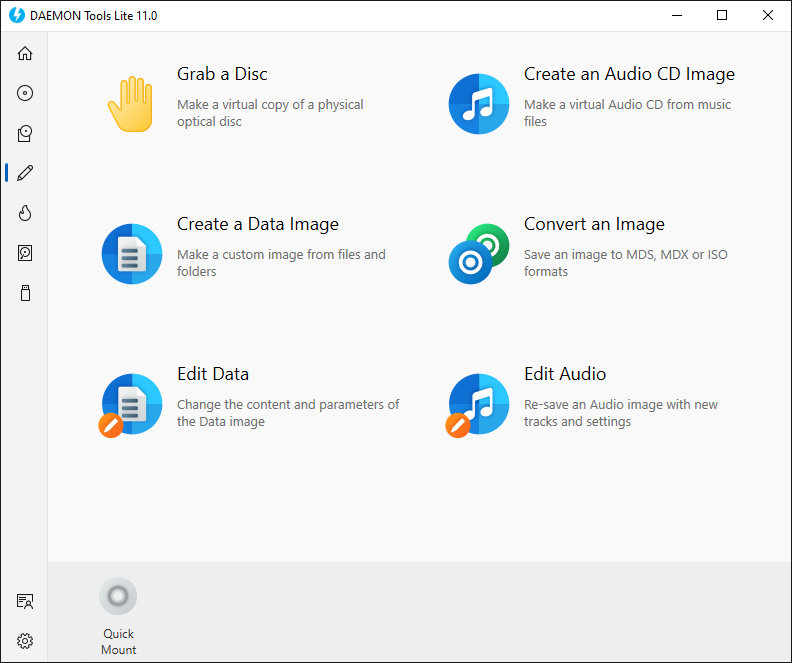
- Grab a Disc (Advanced options): allows you to adjust the grabbing and set disc profile, skip errors, split an image and choose several other advanced options. The basic level of grabbing is also available in Free License.
- Create a Data Image: allows you to make an image from files and folders.
- Create an Audio CD Image: allows you to make an Audio CD image from separate music tracks.
- Convert an Image: allows you to save an image to another format. Commonly this feature is used to convert the downloaded image to DAEMON Tools format in order to be able to compress or split it.
- Edit an Image: allows you to change the data on an existent image.
To unlock Image Editor group, go to the License page, choose Create tab and click Buy button. You will be redirected to the DAEMON Tools shop where you can choose the features you want to buy. Then click Activate button to check the license.
To grab a disc, create or convert an image, click Image option in the sidebar, or in the main window, and choose the relevant feature from the catalog of wizards. To edit an image, choose it in Images catalog and select the relevant option from its contextual menu.